The MOA AGM and Prizegiving
Sunday 27 February 2022
Programme
- 10.30 (GMT/UT) AGM login.
- 11.00 AGM
- 12.15 Prizegiving
Please be patient when joining the Zoom session as we may be registering a large number of attendees at the same time. Do feel free to bring your own coffee!

Zoom Protocol
Large Zoom meetings are difficult to manage, so please observe the following protocol:
1) Please mute your microphone (it will be automatically muted during the AGM, please do not unmute unless asked).
2) If you have a question, please use the ‘ask a question’ form (see AGM Paperwork) in advance of the meeting.
3) If you wish to speak during the AGM, use the text option in Zoom (the chat button on the Zoom control bar) to ask to speak or raise a question – the Secretary or Commodore will either ask you to speak (remember to unmute) or he will answer your question after reading out your chat message.
4) Polling – make sure that if you wish to vote that you have the polling feature enabled, which can be found under Zoom settings. Click here for more details about the Zoom protocol
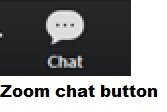
Timelines
The online and paper (post) proxy voting forms will be available 28 days before the AGM.
For members attending the AGM by Zoom, registration will close on 13 February. This is to allow the Secretary time to list all those attending, which can be checked against those logging onto the Zoom session. This will provide the list of attendees for the minutes.
Proxy votes should also be submitted to the Secretary by 13 February.
24 hours before the meeting, the Secretary will email those who have registered with Zoom logon details.

At Anchor
2020 photographic prize winner
Due to the ongoing Covid situation and related uncertainly the General Committee has reluctantly decided to hold the 2022 MOA AGM and Prize Giving by Zoom video conferencing on Sunday 27 February 2022
Only MOA members who have registered may attend the AGM
You will need your membership number to complete the registration form. The form can be found by clicking the link below
Pre registration helps with the organsation of the meeting as it gives an indication of the number attending as well as recording who was present on the day
The format for the AGM and the prizegiving will be similar to previous AGM’s with the exception that it will be held on line using the Zoom video conferencing system. For those unused to Zoom see the details on the right hand side of this page.
The agenda and resolutions requiring a vote will be notified to members by email 28 days before the AGM and also published on this page. Members not intending to join the Zoom session can proxy vote using the on-line proxy form, or the paper proxy form to print out or post. Proxy votes should be sent to the MOA Secretary by 13 February. Forms for proxy voting and other meeting papers can be found by expanding the heading below ‘AGM Paperwork and Proxy Voting‘. During the meeting those who are attending can use the electronic polling system available on Zoom. PowerPoint presentations will use the Zoom screen share option.
The prizegiving will be held immediately after the AGM has closed.
AGM Paperwork and Proxy Voting
Click the blue link to see the individual papers
Meeting papers are held in the Information Exchange, resources, under AGM2022. If you have not set your browser to automatically log onto Info Exchange, you will need your logon details (name or email) and password.
| Register to attend online | Registration now closed |
| Calling Notice | Available |
| Agenda | Available |
| AGM notifications and Proposals | Available |
| AGM minutes 2021 | Available |
| On line proxy voting form | Proxy voting now closed |
| Paper proxy voting form to print and post | Proxy voting now closed |
| MOA Treasurers report and independant examiners report | Available |
| On line ask a question form | Available |
| Paper ask a question form to print and post | Available |
| Zoom Protocol | Available |


How to get Zoom
Zoom is a free download, there is no cost to MOA members.
The Zoom application can run on a PC, tablet or phone. For a PC or Apple computer go to the Zoom website (click here or go to https://zoom.us/ ) If you have a tablet or smartphone, go to the app store, search for Zoom and download
There is a useful YouTube tutorial on how to install and use Zoom here
Zoom is very easy to use – the meeting host (the Secretary) will email the Zoom meeting codes and link to members registered for the AGM. To join the meeting just open Zoom, the enter the meeting ID and passcode or just click on the Zoom meeting link. If you do not want to be seen, you can join a Zoom session with audio only, but you will still be able to see and hear the discussion.

Calm before the Storm
2020 photographic prize winner

2019 prizewinners

Compass, the Association magazine, needs your help. Although we may not have done as much sailing as we would like in the past year, do please keep submitting articles for Compass. Sailing and general interest, as well as technical articles are welcome.